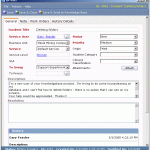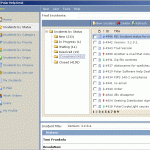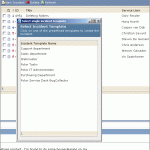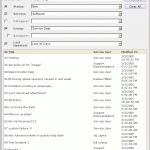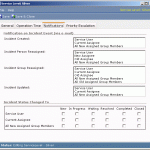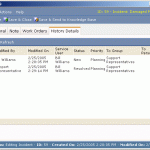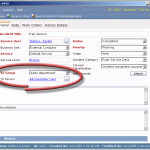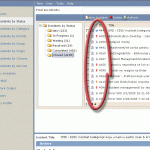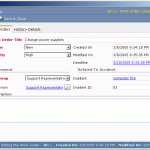Incident Management
Register incidents
Add new incidents easily.
- Your customers can create new incident using the web interface and log them to your database.
- Your support personnel can use the help desk software to log in a call as a new incident, or add an issue from the chat session, in client’s behalf.
- Incoming email messages can be setup to generate a new incident. Find more.
Track incidents
Support manager can monitor and track all incidents from the Help Desk desktop. It gives an instant insight to the incidents status, priorities, assigned support representatives. It helps you control and manage your support team and the quality of your customer support service.
Templates
Each incident is based on an incident template. Templates hold the default values for all data that is being displayed on the incident form. When using templates your support staff can easily and quickly create new incidents, and incidents created by your customers can be assigned to proper support group which is selected in the template.
Search and Advanced Search
Incidents are searchable from the desktop view or from the Advanced Search popup. The search engine will look for the keywords in incident title and in complete incident conversation history. You can also make searches by incidents’ ID number.
Email notifications
Email notifications are sent when an incident has been updated. When setting the notifications, you choose who will receive a notification on a certain incident event (creation, reassignment of the support group and similar). You also choose which status change will be communicated to which persons or groups.
Complete history tracking
Each change made on an incident is being tracked. The help desk software allows you to easily browse each incident history and preview the changes that were made.
Incident routing and assignment
You can assign each incident to a group of support representatives or to one support representative. Each incident can be reassigned later to another group or a representative. A notification is being sent every time incident has been reassigned.
Priorities
Each incident has a given priority. Priorities are visualized as colored arrow icons on Help Desk desktop so that you can easily find incidents with top priorities. Incident priority will be increased automatically based on your service level settings.
Work Orders
Easily create tasks and assign them to users inside the system. Each work order can be related to underlying incident and assigned to particular group or individual user of the system. For each work order you can track time and record its full history including all the changes made by users.