Features
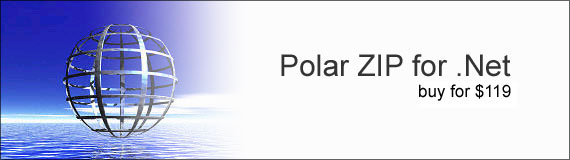
Polar Zip for .NET is a complete compression solution for the .NET environment!
Polar Zip for .NET will meet all your compression needs whether you require simple Zip / Unzip functions or advanced features
Check the list below and see for yourself!
- ZIP actions
- UnZIP actions
- Multi-disk and multi-file archives
- Memory compression
- General zip information
- Tools
- General process information
- Zip actions
- Create a new zip file;
- Delete files in a zip file;
- Compress entire directories and their contents or a list of directories;
- Compress only files newer than those already in the zip file (Refresh);
- Compress files and add them to a zip file (Update);
- Delete files after zipping them (Move);
- Have specified types of files directly copied into a zip file without compression;
- UnZIP Actions
- Decompress files from a zip file;
- Specify the directory where files will be decompressed to;
- Only decompress files that are newer than the ones already existing on disk (Refresh);
- Multi-disk and multi-file archives
- Reads and writes zip files that span multiple disks;
- Creates multi-part zip files directly to a hard drive;
- Converts multi-file archives to one single zip file;
- Converts an existing zip file to a multi-file or a multi-disk archive;
- Events during disk spanning;
- Formats disks before writing on them;
- Streaming and memory compression
- Compressing and decompressing data into and from any .NET stream;
- Compressing and decompressing memory buffers;
- General zip information
- Obtain a detailed list of files in a zip file;
- Use wildcards to specify the files to be processed;
- Specify the name and location of a zip file;
- Events provide data such as the file size before compression, the compressed file size and other information as it becomes available;
- You have full control over zip comments;
- Tools
- Specify different encryption and decryption passwords for each file if needed;
- Tests the integrity, repairs corrupted zip files and reports any inconsistencies found;
- Make the zip file date the same as the newest item;
- General process information
- Set the compression level;
- Work on temporary copies of zip files for maximum safety. You can specify the location of the temporary zip file;
- All operations can be aborted;
- Notifies your application whenever a file is being zipped, unzipped, updated, deleted, etc.;
- Provides the status of the progress by file and globally with the data shown as percentages, bytes and file counts;
- You can easily update your progress bars directly with this information;
- Limits file processing based on file dates: does not operate on files modified after/on the date you specify;